December, 1999
By Paul Howard (NCTCUG)
Looking to incorporate text from a web page into another document? Bill Higgins inquired about a technique to do that at our last Internet SIG, and John Keys offered this tip: Click on EDIT, then SELECT ALL. All text on the web page will be highlighted. Then Click on EDIT, COPY. The selected text will be transferred to the Windows clipboard. You can then use EDIT, PASTE to transfer the text to Notepad, Wordpad, or your word processing application, and further edit the text as required. You’ll have lots of spaces and line breaks you don’t care for using this method after the PASTE function, but that’s where the power of your word processor comes in to whip the text into shape!
By the next Internet SIG, we should have an upgraded demo computer on line. As we’ve tried to demonstrate a variety of upgraded software lately, we experienced lots of freeze-ups, which we’re attributing to the lack of memory in the existing computer. It’s based on the AMD 5X86 / 133 processor, really a super 486, which turns out Norton numbers about equivalent to a 90 Mhz Pentium. However, with only 16 megs of RAM, it’s really underpowered for current applications.
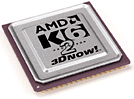 At our October board meeting, Jim Rhodes was authorized to “go shopping” for a motherboard upgrade, with increased memory, at one of the computer shows. We might have to spring for a new case as well, since the current generation of motherboards follows the ATX form factor, rather than the AT layout of the current machine. (If you want to know more about the ATX form factor, see my August 1998 Journal column - available on the group’s web site.) I’m looking forward to a “building session” at the November general meeting. One area where we’ve not been lacking at meetings is download speed - we’ve been getting speeds in excess of 50K with our recently donated and installed Zoom V90 modem.
At our October board meeting, Jim Rhodes was authorized to “go shopping” for a motherboard upgrade, with increased memory, at one of the computer shows. We might have to spring for a new case as well, since the current generation of motherboards follows the ATX form factor, rather than the AT layout of the current machine. (If you want to know more about the ATX form factor, see my August 1998 Journal column - available on the group’s web site.) I’m looking forward to a “building session” at the November general meeting. One area where we’ve not been lacking at meetings is download speed - we’ve been getting speeds in excess of 50K with our recently donated and installed Zoom V90 modem.Speaking of donations - if you’ve moved up to a larger monitor, the group could use your older (functioning!) monitor for use at our demo sessions. Needless to say, we’d be thrilled if a 17" unit appeared under NCTCUG’s holiday tree!
I’ve been trying to learn about and use digital cameras and photo editing software lately, as you probably know if you’ve looked at: http://www.lookhere.com/nctcug - the group’s web site. Most recently, I researched a camera for use in my office. With our corporate intranet, we can share photos via email or on our internal web site. We’re trying to use electronic communication to eliminate the “procedures manuals of old,” using web technology to allow links to various resources, and really improve information flow to those who need it, when they need it.
 I purchased an Olympus 450Z for work. This camera utilizes 1.3 million pixels (called 1.3 megapixels) to record the image, has an optical viewfinder and an LCD display, and a 3X optical zoom lens. The camera operates from four “AA” cells, and battery life is extended if the use of the LCD display is avoided - it’s the big power draw on this and similar cameras. Learning to use all the features of the camera will take a while - the manual is 216 pages! With a built-in flash which includes four modes of operation, capability of spot and averaging metering, color balance, exposure compensation, and a variety of other features, this camera should appeal to any gadget or camera buff. From my brief experience with it, you can work up to the more advanced features, and take acceptable pictures without major effort. I’ll have to work up to some of the whiz-bang stuff later.
I purchased an Olympus 450Z for work. This camera utilizes 1.3 million pixels (called 1.3 megapixels) to record the image, has an optical viewfinder and an LCD display, and a 3X optical zoom lens. The camera operates from four “AA” cells, and battery life is extended if the use of the LCD display is avoided - it’s the big power draw on this and similar cameras. Learning to use all the features of the camera will take a while - the manual is 216 pages! With a built-in flash which includes four modes of operation, capability of spot and averaging metering, color balance, exposure compensation, and a variety of other features, this camera should appeal to any gadget or camera buff. From my brief experience with it, you can work up to the more advanced features, and take acceptable pictures without major effort. I’ll have to work up to some of the whiz-bang stuff later. There are several ways to get the pictures out of the camera and into the PC for processing and display. One method uses a serial cable, and another uses an accessory, which allows the SmartMedia electronic “film”, really a special memory chip, to plug into a 3.5 inch diskette profile for transfer to the PC. I was unable to try this so called “Flashpath” device out yet - drivers were unavailable for the NT systems we use at work, and I haven’t been able to give it a whirl on my home system yet.
There are several ways to get the pictures out of the camera and into the PC for processing and display. One method uses a serial cable, and another uses an accessory, which allows the SmartMedia electronic “film”, really a special memory chip, to plug into a 3.5 inch diskette profile for transfer to the PC. I was unable to try this so called “Flashpath” device out yet - drivers were unavailable for the NT systems we use at work, and I haven’t been able to give it a whirl on my home system yet.The camera comes with software from Olympus called Camedia, which allows the download from the camera, and performs a number of basic editing and display functions. Adobe’s PhotoDeluxe, version 3.0 is also included, which allows many more kinds of image manipulation, and even the use of some of the same software filter add-ins of Adobe’s Photoshop, which is the professional choice for digital photo tinkering.
I’ve used versions 2 and 3 of PhotoDeluxe, and employ a process that takes about 10 minutes for each photo I want to display on the web. For web display, I’ve generally performed a cropping step, then used PhotoDeluxe’s Instant Fix, brightness and contrast adjustments (generally 20 - 25% contrast improvement seems necessary to me) and sometimes some color adjustment to enhance skin tones. Finally, since I’m trying to keep the size of the picture (both physically and in file size vs download time) reasonable, I’ll reduce the image size with a shareware package called Lview Pro. The image filename is then ready to be included in the coding of a web page. This process is very straight forward - the real skill comes if you want to touch up pixels to eliminate reflections from a subject’s glasses, for example. I used Lview on several such attempts - it takes time, and patience - commodities which are not always abundant in my world.
Clearly, digital photography and photo manipulation will provide hours of fun and challenge to computer users. Prices and capabilities of cameras are following the computer model, with better features and higher resolution being introduced, for the same or lower prices as the previous model. The major manufacturers have great web sites with very detailed feature and specification information on their products. Reviews are available from computer and magazine web sites, which will often have links to e-commerce stores so you can see what the latest prices are. My inclination would be to stay with the camera manufacturers - they have all the nuances down for manufacturing optics, zoom assemblies, exposure automation, and have been putting it in small packages for years, IMHO.
November 99
by Paul Howard (NCTCUG)
Lots of problems around the computer ranch over the last several weeks. First, my Pentium II - 400 Mhz started giving strange messages on bootup. It was whining that the piece of software that spools files directed to our Nec 870 printer wasn’t working because it wouldn’t function with the particular parallel port configuration being used. Then I noticed the clock wasn’t correct. You guessed it - the CMOS battery was weak, throwing the clock off, and as a result of the weak battery, some of the CMOS settings weren’t being kept when the computer was shut down.
 Fortunately, I was able to hit the DELete key on bootup, and restore the clock to the correct time, and the parallel port to the correct flavor, EPP vs ECP, in this case. During the period of about a week, before I could get out and pick up the battery, I also had to sit through some Norton Utilities repair operations, when the program discovered “Invalid FAT file dates.” Ultimately, I replaced the battery - a quarter-sized, three volt lithium type that lasted only about 13 months in my computer. Toughest part of the replacement was finding a tool to release the catch holding the battery in place - fortunately, a stick-like probe with an “L” shaped teflon coated hook on the end, used in my days as a telephone installer / repairman, did the trick.
Fortunately, I was able to hit the DELete key on bootup, and restore the clock to the correct time, and the parallel port to the correct flavor, EPP vs ECP, in this case. During the period of about a week, before I could get out and pick up the battery, I also had to sit through some Norton Utilities repair operations, when the program discovered “Invalid FAT file dates.” Ultimately, I replaced the battery - a quarter-sized, three volt lithium type that lasted only about 13 months in my computer. Toughest part of the replacement was finding a tool to release the catch holding the battery in place - fortunately, a stick-like probe with an “L” shaped teflon coated hook on the end, used in my days as a telephone installer / repairman, did the trick.In the midst of the CMOS battery problem, I noticed that my monitor seemed to have a washed out look, and fooling with the brightness and contrast controls didn’t seem to help much. Needless to say, at a critical point early in the month, when I was telecommuting and really needed the computer, the monitor got very washed out, and started flickering with the image almost disappearing. (Remember, all electronic equipment contains a “critical emotion detector” circuit, which will sense when you most need that device - and direct said device to malfunction!)
NCTCUG to the rescue - several years ago, Ron Schmidt was able to acquire a 17" monitor from a friend whose monitor died, critically needed to use his computer and couldn’t wait for a repair, so he bought a new one and gave the old one to Ron. I remembered Ron talking about this at one of our meetings, and sought out the repair service he used. The firm, Unitronic, was located near Fairfax Hospital, but has now moved to 2338 Columbia Pike in Arlington, and is known as Logic Computer Solutions. The monitor went in on Tuesday, and I picked it up on Thursday, but I’ve noted an apparent problem with the voltage regulation for brightness, as the screen window goes from brighter to darker, so I may have to take it back for some fine tuning - stay tuned!
I’d hoped to spend most of this column discussing the installation of a brain transplant for Linda’s 90 Mhz Pentium. Over the past few weeks, there were ads in the paper, first from Office Depot, then last week from CompUSA, for a Winchip speedup kit made by PNY, a big packaged memory supplier. The ads offered a $30 rebate, making the price $70 - a bargain, since the regular CompUSA price was $130. The kit would allow systems with Pentiums from 75Mhz clock speed and up to be upgraded to 233Mhz. I picked up the kit, which consisted of the Winchip, attached fan, instruction book and a video tape of instructions last Sunday. Our computers’ tower cases sit between two desks, and of course the one I need to work on is generally on the bottom <grin>!
 After moving CD storage boxes, phone, and other impediments, I was finally able to get at the transplant candidate and open the case, which then required a session with the vacuum cleaner to get rid of dust bunnies throughout the case. Surprisingly, the existing CPU chip and the option blocks for bus speed were accessible without having to remove any of the adapter cards plugged into the motherboard. The Pentium chip was in a ZIF (Zero Insertion Force) socket. The socket has a handle you rotate about 90 degrees to release the chip. Drop in the new chip, return the handle to the locked position, and install the cable adapter to power the heat sink fan. The installation required changing three option straps to increase the bus speed from 60 to 66 Mhz. This was the most delicate part - the option straps are small, requiring a very fine pair of needle-nosed pliers to handle. Nice to have would be my eyes of ten years ago, when I could clearly see small stuff!
After moving CD storage boxes, phone, and other impediments, I was finally able to get at the transplant candidate and open the case, which then required a session with the vacuum cleaner to get rid of dust bunnies throughout the case. Surprisingly, the existing CPU chip and the option blocks for bus speed were accessible without having to remove any of the adapter cards plugged into the motherboard. The Pentium chip was in a ZIF (Zero Insertion Force) socket. The socket has a handle you rotate about 90 degrees to release the chip. Drop in the new chip, return the handle to the locked position, and install the cable adapter to power the heat sink fan. The installation required changing three option straps to increase the bus speed from 60 to 66 Mhz. This was the most delicate part - the option straps are small, requiring a very fine pair of needle-nosed pliers to handle. Nice to have would be my eyes of ten years ago, when I could clearly see small stuff!Turn on the computer, and .... nothing! A call to PNY’s Tech Support 800 number quickly pointed to the difficulty. Unfortunately, I was a bit too early in the cycle when I bought this computer in March of ‘95. The motherboard only had provisions for a chip running up to 100Mhz - no options for multiplying the bus speed for use with higher speed chips were provided. So, back to CompUSA for a refund, quickly and easily obtained. Linda and I had to console ourselves with lunch at Tia’s, a Tex-Mex place, next door to the Fair Lakes Promenade CompUSA. And so, we leave our hero flaked out on the couch, digesting a large platter of food and dreaming of upgrades yet to be installed.
October, 1999
by Paul Howard (NCTCUG)
What software do you really need to get the most from your computer? An ever-changing list, it sometimes seems. Member Bill Blackwell brought his machine to our last meeting, seeking help with his anti-virus software (Dr. Solomon's). He'd downloaded a program update or new definitions and still needed something more to install the changes. The programs were "zipped" and needed to be unzipped before they could be installed. Time to download the latest unzipper from PKWARE, NicoMac, Mijenix, Symantec, etc.
I've been using Norton's Antivirus (NAV) line for several years. I appreciate its ability to download upgrades from the Internet, called LiveUpdate, process the virus definition files, and be ready to go at the conclusion of the download session. Norton intercepted about ten macro viruses that have attached themselves to Microsoft Word and Excel files folks have sent to me via email.
Yesterday, I was discussing virus problems with a colleague from work, and we were regretting the inability to check a single file with the current version 5.0 of NAV. I decided to check the technical support pages of the Symantec web site to see what I was missing. Older versions allowed you to point at the file - now you have to click on Scan and select Folder or File. Alternatively, you can start Windows Explorer, and right click on a folder or file. A drop down menu box includes an option to "Scan with Norton Anti-virus."
So there are really lots of options - as always, it helps to read the manual. In partial defense - at work, our firm has a site license agreement with Symantec, meaning we can load the product on any number of PCs. But, without placing a purchase order, one can only download software. It takes time, effort, and money to get a manual, and read all about how the software's supposed to work. As we've discussed at any number of meetings - software isn't always intuitive, especially when the interface changes between versions! And of course, as I did some research for this column, Symantec is about to unleash Norton Anti-Virus 2000!
The manual also reminded me about NAV's Rescue Disks. NAV and other Symantec products have the user create a series of disks that can be used when you have a virus or disk problem, and with luck get on the trail to getting your system back running. With an automated process, you create a bootable disk set that includes operating system files, autoexec.bat, config.sys, bios information, and the NAV program and virus definitions to help you bring your system back. The Rescue Disk set needs to be updated each time you update virus definitions, or update your hardware or operating systems. Prudence requires that you still need to back up your data!
I took some newsletters of other computer clubs home from our last meeting, since Ron Schmidt was unable to attend. Some of these contained URLs for a variety of interesting web sites, some of which really bring back memories. Take the Obsolete Computer Museum at: http://www.ncsc.dni.us/fun/user/tcc/cmuseum/cmuseum.htm
Pictures from some classics, indeed. Other members of NCTCUG started in the computer hobby before I did, given the club's origins with the introduction of the Tandy Model I in 1977. After getting my Model III as part of a National Radio Institute correspondence course in 1981, I joined the Amateur Computer User Group of New Jersey, and got to see lots of S-100 machines, as well as Apples and Tandys, Commodores, etc. What brought back the most memories were the Epsons, which several ACGNJ members contributed to in working on the operating system, VALDOCS. Unfortunately, like the early Tandy machines which ran on TRSDOS, NEWDOS, LDOS, etc. the proprietary operating systems doomed them to failure in the face of the IBM / Microsoft "standard."
How about "A Complete Illustrated Guide to PC Hardware" at: http://www.mkdata.dk/click/start.htm This is an understandable explanation of computer hardware, by an obviously dedicated individual. I didn't find any background / credentials, but it's certainly a labor of love. Stop by and learn about something you always wanted to know.
Then there's a portal site I hadn't stumble across before called "Essential Links" at: http://www.el.com
Are you really frustrated, and need to expel all that pent-up emotion? How about The Illustrated Guide to Breaking Your Computer - http://members.aol.com/spoons1000/break/index.html
Try the above links now - I'll try to scan the whole list from one of the pages from The Digital Viking, the newsletter of the Twin Cities PC User Group. From the scan, I'll create a web document with appropriate links on our NCTCUG web site - but like all such things, I have to find the time to actually do it <grin>!
May, 1999
by Paul Howard (NCTCUG)
I started up my E-mail last Saturday, and had two messages from someone I didn’t recognize - not that unusual, given that I seem to get at least one “spam” message (unsolicited commercial email) every day. One had a subject of: OPEN ME FIRST - DO NOT OPEN PRIOR MESSAGE. You guessed it, the first message had the Melissa / Mailissa Microsoft Word Macro Virus.
This one has been in the press and on TV all week - but in case you missed it - An attachment to an email message is a M$ Word document that contains code that grabs the first 50 email addresses in an individual’s Microsoft Outlook email client mailing list, and sends out a similarly infected file. The file is a list of the URLs of “adult” web sites, and the supposed passwords to allow you access to the member areas of those sites. By looking at the list of people the message was sent to, it was obvious to me that the immediate source of the virus bearing message was someone who had mined a web site I maintain for email addresses. I quickly posted a “prohibition” message on the site, but I don’t imagine that will do much good - there are robot programs that mine the web for email addresses.
I immediately went to my trusted source for virus information - the Symantec / Norton Anti-virus web site: http://www.symantec.com I downloaded the latest update files for Norton AV and then opened the Melissa infected file. Off went the warning bells, and Norton AV allowed me to fix the infected file.
Norton AV has caught at least four Word files infected with other macro viruses for me over the last six months. I’ve been exchanging files with about twenty other folks, as we prepare for an all-day series of educational seminars in May. Several of my colleagues discovered that their Anti-virus programs (Computer Associates’ McAfee AV) were not catching some of the recent Word macro infections. They were told they’d have to buy an upgrade to get the protection they needed - it wasn’t included in the virus definition files they could download from the McAfee web site. To the best of my knowledge, Norton’s virus definition files seem to work with any version of their product, even if you’re several versions behind what’s currently being sold.
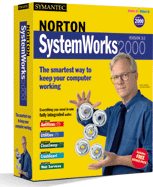 In the middle of writing this column, a package arrived with the latest version of Norton’s SystemWorks, which includes Norton AV 5; Utilities 4; CleanSweep 4.5 (acquired in the recent merger with Quarterdeck) Crashguard 4; Norton Web Services (I believe Quarterdeck beat Norton here with TuneUp - but the first product in this area was Oil Change, as I recall.) Also included in the Professional Pack are Norton 2000, a product for finding Y2K problems, and downloading updates to fix those glitches; and Norton Ghost (appears to be a competitor to PowerQuest’s Drive Copy). Also included is Zip-It, WinFax Basic, Symantec Visual Page web page editor, and Norton Secret Stuff. In short, lots of programs to try out and report on at a later time. I had a few problems when trying to review all the features of a Norton Utilities 3.0 upgrade last year (April ‘98), so I think I’ll wait to do the “full treatment” when I’m not up against the editor’s deadline for this month’s issue. I did install the SystemWorks package, and used the Utilities defrag and drive surface inspection repair tools. My, but how the time for those functions expand as our drives grow ever larger.
In the middle of writing this column, a package arrived with the latest version of Norton’s SystemWorks, which includes Norton AV 5; Utilities 4; CleanSweep 4.5 (acquired in the recent merger with Quarterdeck) Crashguard 4; Norton Web Services (I believe Quarterdeck beat Norton here with TuneUp - but the first product in this area was Oil Change, as I recall.) Also included in the Professional Pack are Norton 2000, a product for finding Y2K problems, and downloading updates to fix those glitches; and Norton Ghost (appears to be a competitor to PowerQuest’s Drive Copy). Also included is Zip-It, WinFax Basic, Symantec Visual Page web page editor, and Norton Secret Stuff. In short, lots of programs to try out and report on at a later time. I had a few problems when trying to review all the features of a Norton Utilities 3.0 upgrade last year (April ‘98), so I think I’ll wait to do the “full treatment” when I’m not up against the editor’s deadline for this month’s issue. I did install the SystemWorks package, and used the Utilities defrag and drive surface inspection repair tools. My, but how the time for those functions expand as our drives grow ever larger.About six weeks ago, my HP 2P Laserjet that I bought in February of ‘90 started acting up, refusing to print and giving an “Error message 12" on its LCD readout. The manual references three problems - no LJ EP-L cartridge (the heart of the printer, holding the toner and the sensitized imaging drum), one of the printer’s doors being open, or the fan being defective. Fan works, door was closed, and the cartridge was certainly installed. By opening and closing the machine, I got it to work on about three occasions, but then, no joy. I remembered Jim Rhodes talking about DejaNews, a search engine for Internet news groups. I went to: www.dejanews.com, inserted “HP 2P error 12" in the search criteria. Bingo, I found a short list of messages on that topic, and contacted someone who’d asked the same question about a month before. He pointed me to some things to try and parts sources, some of which have fairly detailed descriptions of error messages and probable defective parts. I’ll leave the discussion of actually fixing the printer to a Pizza Sig - it’s now back in business, in a standby capacity.
Of course - being temporarily “laser-less” presented an opportunity. Perhaps the time for an upgrade? I used the net for research, and was astonished at the variety of lasers available. Basically, they stack up in three tiers: Personal printers, at a price point of about $450 and below; SOHO - or small office, home office, priced generally from about $800 - 400; and Work group printers, in the $700 and up range. There’s some overlap in price range and capabilities, but the functionality available for the money is amazing. I lusted after the HP 2100 - a newly introduced model, with resolution of 1200 x 1200 dpi! It costs around $700, but I encountered some push back from my better half, and decided to sacrifice resolution for fiscal responsibility.
 I wound up purchasing a NEC Superscript 870, which is a 600 x 600 dpi unit, and is available in retail outlets for $349. Both CNET and ZDNet awarded this printer their “best buy” or equivalent status in their on-line reviews. The printer comes with 2 meg installed, and accommodates a standard 72 pin simm for up to 16 megs more memory. When I bought the IIP, the tab came to just over $1500 - $949 printer, $247 for 2 meg memory, $297 for a 25 in 1 font cartridge. Included software for the NEC printer incorporates Adobe PrintGear technology. This allows some unique features, including printing 2, 4, 6, 9 or 16 pages per sheet, and enlarging documents to poster sizes of 2x2, 3x3, 4x4, 5x5, or 6x6 sheets. Manual two sided printing, watermarks, and booklet printing operations are also provided with this software.
I wound up purchasing a NEC Superscript 870, which is a 600 x 600 dpi unit, and is available in retail outlets for $349. Both CNET and ZDNet awarded this printer their “best buy” or equivalent status in their on-line reviews. The printer comes with 2 meg installed, and accommodates a standard 72 pin simm for up to 16 megs more memory. When I bought the IIP, the tab came to just over $1500 - $949 printer, $247 for 2 meg memory, $297 for a 25 in 1 font cartridge. Included software for the NEC printer incorporates Adobe PrintGear technology. This allows some unique features, including printing 2, 4, 6, 9 or 16 pages per sheet, and enlarging documents to poster sizes of 2x2, 3x3, 4x4, 5x5, or 6x6 sheets. Manual two sided printing, watermarks, and booklet printing operations are also provided with this software.
 Having saved all that money on a printer <grin>, I felt it time to treat myself to some new multimedia speakers for the computer. I picked up the Cambridge Soundworks model, and am absolutely amazed at the sound coming out of two tiny cubes 3" on a side. The system includes a subwoofer, which you bury on the floor, and slide up against the wall to get the best bass. Reviewers have said this system doesn’t provide the sound pressure levels that gamers like - if they need it that loud, their hearing is obviously seriously impaired! Check out Cambridge’s web site, www.hifi.com* - you can get this system in black for $50 off - supposedly for a March Madness sale - but perhaps the discount’s still available - you’ll absolutely be glad you bought them! Audio pioneer Henry Kloss is the guiding light behind the Cambridge company - and has been involved in most of the speaker companies doing good work since the 1950's - Acoustic Research (AR), KLH, and Advent. I’m very pleased with the speaker system, and find a new music CD to insert in the computer’s CD drive at every opportunity!
Having saved all that money on a printer <grin>, I felt it time to treat myself to some new multimedia speakers for the computer. I picked up the Cambridge Soundworks model, and am absolutely amazed at the sound coming out of two tiny cubes 3" on a side. The system includes a subwoofer, which you bury on the floor, and slide up against the wall to get the best bass. Reviewers have said this system doesn’t provide the sound pressure levels that gamers like - if they need it that loud, their hearing is obviously seriously impaired! Check out Cambridge’s web site, www.hifi.com* - you can get this system in black for $50 off - supposedly for a March Madness sale - but perhaps the discount’s still available - you’ll absolutely be glad you bought them! Audio pioneer Henry Kloss is the guiding light behind the Cambridge company - and has been involved in most of the speaker companies doing good work since the 1950's - Acoustic Research (AR), KLH, and Advent. I’m very pleased with the speaker system, and find a new music CD to insert in the computer’s CD drive at every opportunity!
* Since this article was written, it appears the web site (www.hifi.com) has been spun off from the Cambridge Soundworks manufacturing operations, as a consumer electronics e-business.
March, 1999
by Paul Howard (NCTCUG)
Time’s flying this month, with little opportunity to get into some of the software I’d hoped to report on. Last month, I spent quite a bit of time putting electronic photos Jim Rhodes took of our January general meeting on the web site. I purchased a software package from Xerox’s Scansoft division for use with my HP scanner, including Textbridge Pro 98 OCR, Pagis Pro 2.0 scanning suite, and MGI PhotoSuite image manipulation software - and haven’t had time to do more than unpack the box.
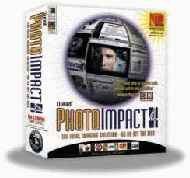 I used another image manipulation program, Ulead’s PhotoImpact 4.2, to play with some text I’ve added at the top of our web page. Like all software today, it sure would be nice if it came with a big box of time to learn to use it, three or four instructional tapes, etc. As I struggle to learn how to use it, I’ll try to dress up the web site with my accomplishments (read, “Experiments!”)
I used another image manipulation program, Ulead’s PhotoImpact 4.2, to play with some text I’ve added at the top of our web page. Like all software today, it sure would be nice if it came with a big box of time to learn to use it, three or four instructional tapes, etc. As I struggle to learn how to use it, I’ll try to dress up the web site with my accomplishments (read, “Experiments!”)I spent several days this week with PhotoImpact, and LviewPro, yet another image editor, working on some photos for display on another web site I maintain. I’ve come to the conclusion that my efforts may have been sabotaged from the start. I suspect that the folks who provided me with the original images translated them from JPEGs (Joint Photographic Experts Group file format, extenstion .JPG) which are output by the camera, to Windows bitmap (.BMP) files. My attempting to reverse that process (.JPG to .BMP, and back to .JPG) to publish to the web, using JPEG images, yielded rather poor results. I’ll have to dive into the issues, consult with some real web experts, and let you know the answers.
PhotoImpact includes a second CDROM full of images, including animated gif files - keep your eyes on the web site, you may see something move! The problem is, one can spend days previewing images - and that doesn’t accomplish much - but I will add something to the site, so drop by and visit. NCTCUG web site: http://www.lookhere.com/nctcug
If you have ideas for information that could be added to the group’s web site, please get in touch: Email - plhoward@bellatlantic.net. For example, if you have a collection of Internet bookmarks that would be useful to other NCTCUG members, we love to post them. The easiest way is to place them in a two column table (use WordPerfect or Word). Put the URL in the first column, and descriptive material and comments in the second column. If you arrange them as to categories, and span the columns with the category name (hardware, software, search engines, shareware, etc.), I can very easily webize your list and add it to the site.
Over the past several meetings of the group, we’ve been discussing eCommerce - that is, buying items over the Internet. We’ve looked at some of the web sites and shared buying experiences. In one case, a company we discussed at a Wednesday evening meeting was mentioned in the Washington Post’s Business section the next morning!
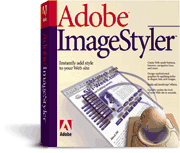 My attempt to purchase Adobe ImageStyler, a program for creating and enhancing web graphics, was momentarily exciting. I tried to buy the program from Buy.Com, an aggressive, low price web firm that touts “wholesale” prices. On a Saturday evening, I worked my way through the purchasing screens, but ultimately received an error message three times that said the transaction wasn’t complete. The error message was related to the high powered Microsoft commerce server / database software that runs the Buy.Com site. I looked for the ImageStyler package from some other vendors, but they were selling at list price. As a result, I went out on Sunday, and looked for the software at MicroCenter, but their price was also list - $135, vs. $120 including shipping from Buy.com. I decided to pass, and picked up a sale price (instant rebate of $30) on PhotoImpact. Arriving home from work on Monday, I had THREE emails from Buy.com, thanking me for my ImageStyler orders - despite error messages, they processed after all!
My attempt to purchase Adobe ImageStyler, a program for creating and enhancing web graphics, was momentarily exciting. I tried to buy the program from Buy.Com, an aggressive, low price web firm that touts “wholesale” prices. On a Saturday evening, I worked my way through the purchasing screens, but ultimately received an error message three times that said the transaction wasn’t complete. The error message was related to the high powered Microsoft commerce server / database software that runs the Buy.Com site. I looked for the ImageStyler package from some other vendors, but they were selling at list price. As a result, I went out on Sunday, and looked for the software at MicroCenter, but their price was also list - $135, vs. $120 including shipping from Buy.com. I decided to pass, and picked up a sale price (instant rebate of $30) on PhotoImpact. Arriving home from work on Monday, I had THREE emails from Buy.com, thanking me for my ImageStyler orders - despite error messages, they processed after all!I sent a “help” email, and immediately called their 800 number. I was about the 20th caller for that rep with a similar problem, which was speedily resolved. It seems they made changes to their software early in the weekend. Unfortunately, the packages were already out the door, so I was directed to refuse two out of three packages, based on order numbers which clearly appear on the shipping label. Linda turned away two of the three boxes on Tuesday, and I got the credit notations via e-mail earlier this week. Fast service, in any event, out of a warehouse in Pennsylvania. It’s certainly worth taking a look at eCommerce sites like Buy.Com. Their site utilizes the strong encryption (two bladed key screen icon in the lower left corner of the browser) process when you transmit your credit card number.
February, 1999
by Paul Howard (NCTCUG)
Silent Modem - A Washington Area Electronic Institution Withers
On March 1st, NCTCUG will close down its electronic Bulletin Board System, which has been serving members and the area since July, 1981. There were BBS numbers available to members starting in February 1980, run by folks affiliated with the club.
Unfortunately, the traffic on our system has fallen to virtually nothing, as we’ve moved on to the wonders of email and the Internet. With an ongoing cost for a phone line of $360 a year, the group’s Board of Directors reluctantly decided at the December meeting to discontinue the service.
Seeing the BBS go silent is tough for me. Soon after moving here in 1983, I took over as editor of the newsletter, and the BBS was essential to turning out the newsletter. Member authors uploaded their material to the BBS, I’d do my thing, then upload back to the BBS so the layout editor could work his magic. Ultimately, as software improved, some of the steps were taken out, but the basic process of using the BBS as a file repository has been retained.
Back in the early days, circa 1982, the BBS ran on software written by Roger Fujii and Gary Godfrey - two local high school students and members of TCUG. The system moved from a Lobo Max80 Tandy clone to the IBM compatible world with PCBoard software in 1987, and has moved through various upgrades of computers and software to the present. Don Gruenther has served as sysop for ten years since June of 1988, and can undoubtedly recap any message ever posted on the board with ten minutes notice! He’s also been great in helping members find useful shareware and public domain software that have been available on the BBS for download.
The BBS has also been the focus of modem testing for me. I’ve had seven modems since moving here, and the BBS has been the constant. No matter what other software configuration glitches I ran into, I could always call the BBS to be sure my serial ports and modem functioned. Whatever computer I was working with - and that included lots of combinations at work, the BBS provided a reliable resource for testing basic communications capabilities.
Reluctantly then, we’ll leave the BBS behind, as we move on with other approaches to communications via the Internet. As I described in the November Journal, Bill Lathom has set up a NCTCUG - oriented listserv on the ‘net. A listserv delivers the messages to your email box. The Compucenter listserv will allow us to carry on the same kind of conversations and seek help with computer questions as we’ve done for nearly twenty years on the BBS. In addition to computer questions, we’ve occasionally attempted to solve all the world’s problems in our discussions as well - in short, it’s another opportunity to have fun with your computer!
To register, point your browser to http://www.onelist.com/subscribe.cgi/compucenter and it will log you in. If you don’t have ‘net access, and have been using service like Juno for e-mail, sent Bill a message, blathom@windgate.com, and he’ll register you for the listserv.
Digital Photography, Scanning and Printing Web Sites
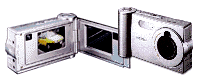 At the January meeting, Jim Rhodes showed us the Toshiba PDR-5 digital camera that Santa delivered to the Rhodes homestead. This camera produces images at 640 x 480 and 320 x 240 resolutions, which are stored on a 2 meg Smartmedia card, and will hold 20 pictures at the higher resolution. You can find information on Toshiba’s cameras on the Internet at: http://www.toshiba.com/taisisd/dsc/set1.htm
At the January meeting, Jim Rhodes showed us the Toshiba PDR-5 digital camera that Santa delivered to the Rhodes homestead. This camera produces images at 640 x 480 and 320 x 240 resolutions, which are stored on a 2 meg Smartmedia card, and will hold 20 pictures at the higher resolution. You can find information on Toshiba’s cameras on the Internet at: http://www.toshiba.com/taisisd/dsc/set1.htm
Jim took a number of pictures at the meeting, and mailed them to me Friday afternoon. I spent several hours using Adobe Photo Deluxe, version 2, cropping the pictures, removing the flashbulb shine from attendee’s glasses, and creating a page for them on the group’s website. See the mug shots at: http://www.lookhere.com/nctcug/mtgphoto.html
I’ve been trying to learn about scanning and digital photography to complement my webpage-building activities. Like any such effort, all it takes is time, which always seems to be in far-too-short supply. If you’re interested in scanning, a good source of information was discovered by Ron Schmidt, at: http://www.scantips.com They’ve got a great deal ( $49 vs. $99 list) on a discounted copy of Xerox’s Pagis Pro 2.0 software. The Pagis Pro 2.0 package includes Textbridge Pro 98 OCR software, the Pagis scanning suite utilities, and the MGI PhotoSuite graphics color editor.
After I finish this column, I’m going to order this package to upgrade my scanner’s OCR capabilities and photo editing capability. The killer ap in the photo world is Adobe Photoshop, but it’s truly a professional tool, with lots of companies providing extensions enhancing the filters and effects. It’s so powerful, there are many week-long courses available (at large tuition fees) to teach its use. I’ve been looking for courses in the lower end products, so I can get beyond the basics, without suddenly paying college-level tuition!
From my magazine reading, I learned about Canon’s Web Record, which allows printing out the content of web sites in a variety of formats. A great tool for a Webmeister like myself, it allows printing pages in snaking columns three wide in landscape mode. The printed material is readable, so Web Record allows review of web material in hard copy without killing half the world’s trees. Learn more about this product from: http://www.software.canon.com/
When you order the product, you wind up at the BuyComp site: http://www.buy.com where the cost will be $25 plus shipping - there’s a rebate coupon included in the package, I believe for $10 - I sent mine in (I hope!) and can’t remember the details. I hope to demonstrate Web Record at the January Internet SIG - see you there - and on the Compucenter Listserv!