by Paul Howard (NCTCUG)
When I was growing up, my folks had a book of “The Best Cartoons from The New Yorker Magazine.” A number of those cartoons featured a guy with a long beard, flowing robes, (looking like a biblical prophet) and carrying a sign that read “The End is Near.” Fast forward to 2006, and the guy carrying the sign is wearing Dockers, a pocket protector, and looks hauntingly like Bill Gates. On July 11th, Microsoft ends the support of Windows 98, SE, and ME, thus no more bug fixes and security updates. So, if yours is a Pentium I, II, or AMD K6 vintage machine, it really is time for a new computer running XP or Linux. Details from Microsoft: http://www.microsoft.com/windows/support/endofsupport.mspx
The good news about upgrading is the computer you’ll get today is probably five times as fast as your old one, with ten times the hard drive capacity, and four to eight times the RAM. It will include a multi-function optical drive that will read and write DVDs and CDs, a 17 inch, flat screen CRT, and cost 40% of what you paid back in the day. It’s time !!
Based on sales figures, more laptops are being sold now than desktop systems, so they’re certainly a factor in an upgrade decision. I acquired a personal laptop about two years ago, and used one at work for the last two years before I retired. I love being able to keep up with email using a laptop on vacation - some would argue that it’s not vacation if you’re going to drag your digital life along. However, unless you plan to spend north of two grand, your laptop will probably be heavy or underpowered.
 My work laptop had a quality case, with sufficient room to serve as a briefcase, and a nice shoulder strap - but.... I was getting neck and back pain from carrying it to and from work, and wound up buying a rolling case for it. Some of the other considerations about using a laptop as a primary computer include hard drive speed. Laptops generally use drives with lower speeds than desktop systems because lower rotational speed equates to longer battery life. RPM matters! I’ve found the drive speed on my laptop, 5400 rpm vs. 7200 on my desktop systems, highly frustrating.
My work laptop had a quality case, with sufficient room to serve as a briefcase, and a nice shoulder strap - but.... I was getting neck and back pain from carrying it to and from work, and wound up buying a rolling case for it. Some of the other considerations about using a laptop as a primary computer include hard drive speed. Laptops generally use drives with lower speeds than desktop systems because lower rotational speed equates to longer battery life. RPM matters! I’ve found the drive speed on my laptop, 5400 rpm vs. 7200 on my desktop systems, highly frustrating. If your laptop is your primary system, and you use it for traveling frequently, you’ll probably want to avoid disconnecting all your cables every time you move the computer, so you’ll need to invest in a port replicator or docking station ($100 - $300), and extra power supply ($90 and up). Laptop batteries are expensive ($130 and up), and have a limitation to how many times they can be recharged, generally about 500 charge cycles. You can lengthen battery life, if your laptop is left mostly in one place, by popping out the battery and running off the power supply / charger. However, you then need to remember to replace and recharge the battery before you “go portable.”
If your laptop is your primary system, and you use it for traveling frequently, you’ll probably want to avoid disconnecting all your cables every time you move the computer, so you’ll need to invest in a port replicator or docking station ($100 - $300), and extra power supply ($90 and up). Laptop batteries are expensive ($130 and up), and have a limitation to how many times they can be recharged, generally about 500 charge cycles. You can lengthen battery life, if your laptop is left mostly in one place, by popping out the battery and running off the power supply / charger. However, you then need to remember to replace and recharge the battery before you “go portable.”Another serious consideration with laptops is the data contained in them. If you use a laptop as your primary computer, and carry it on vacation, what will the computer reveal if it’s stolen or lost? Is your financial life on the computer - access to banking, brokerage, retirement, and credit card accounts, or Quicken / Money files? Data like this needs to be left secured at home, or locked down with encryption - and the encryption key must not be on a Post It note stuck to the case. This week Aetna Insurance revealed that a laptop stolen from an employee’s car contained the names, addresses, and Social Security numbers of 38,000 customers. Several user group members and I have been notified of similar data thefts affecting our personal information. Fortunately, with these notices have come several years’ coverage from credit reporting agencies for identity theft problems. You really need to protect the data on a laptop!
Keeping Up 06/05
by Paul Howard (NCTCUG)
Slip-Slidin’ Away
Five years ago, Linda and I decided it was time to use our living room for something besides the venue for my post-prandial snoozes, i.e. Dagwood naps. We moved some furniture, bought a new TV, relocated the sound equipment, and set up a low end home theater system. We have 5.1 channel sound, and while the TV is only 27", it works for us, given the room size.
With the new TV, a VCR with hi-fi sound and S-VHS recording capability was soon to follow.
The first time I put a tape in the new VCR, a change in technology was evident. Push in the tape cartridge, and the VCR skittered across the shelf like it was on wheels. This VCR was unlike several of the older units I owned, with a big power transformer, heavy metal chassis, and lots of weighty components, where sheer mass kept the unit virtually glued to the shelf. The S-VHS marvel weighed about four pounds, vs twenty plus for the older vintage units.
The solution was a product called Magic Cover® Grip, whose primary use is as a non-slip drawer liner, and for coasters. Then, there’s office uses, such as keeping keyboards and trackballs from sliding around Formica desktops - an application I can heartily endorse. The material, a rubbery weave, comes in rolls, typically 12" wide by ten or twenty feet long. It looks like strings of flat 3/16" beads, connected horizontally by wavy threads, and with more threads at 15 degrees off each side of the vertical.
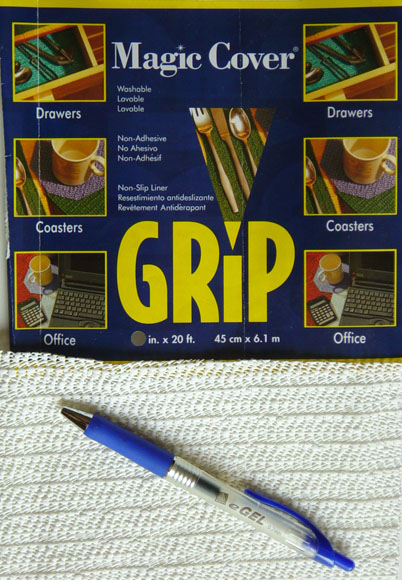
As you’d expect, Grip works great for lining tool boxes, keeping the contents from rattling around, and, in light colors, lets you spot the item you’re looking for. At seven bucks for a twenty foot roll at Linens and Things, it’s a bargain, IMHO. I’ve purchased the material in “natural” color - which looks like “computer beige” - but there are lots of choices, at least on the manufacturer’s web site: http://www.kittrich.com/MC/Grip/mc_non_adhesive.htm
Gotta Maintain That Protection Software
Virtually everyone that uses a computer today is connecting to the Internet. Using the ‘Net has become the “killer application” for current computer users, much as the VisiCalc and Lotus 1-2-3 spreadsheets were the apps that got personal computers through the door of corporations in the early eighties. With the Net has come viruses, adware, spyware, and other forms of malware. While awareness of these risks, and basics of combating them are generally known, a fair number of users fail to go beyond the first step - acquiring software to help prevent the bad guys from disabling your computer.
Let’s consider an anti-virus product, such as Symantec’s Norton Anti-virus. Most such products come with their protection turned on, automatically checking the manufacturer’s web site for updates to the AV definitions, which are then automatically downloaded and installed. Also, such programs are generally also set up to scan your computer at a specific time each week, to find and remove any viruses found. But - do you know these things are true? Have you checked the program options for the default settings? For example, if the default scan takes place at 8 PM Friday evening, and your computer isn’t turned on then - quite simply, you won’t necessarily catch any viruses that have crept in to your machine. Does your software have a “status”page that reports when the latest scan took place, and reports the date of the AV definition files being used?

by Paul Howard (NCTCUG)
Slip-Slidin’ Away
Five years ago, Linda and I decided it was time to use our living room for something besides the venue for my post-prandial snoozes, i.e. Dagwood naps. We moved some furniture, bought a new TV, relocated the sound equipment, and set up a low end home theater system. We have 5.1 channel sound, and while the TV is only 27", it works for us, given the room size.
With the new TV, a VCR with hi-fi sound and S-VHS recording capability was soon to follow.
The first time I put a tape in the new VCR, a change in technology was evident. Push in the tape cartridge, and the VCR skittered across the shelf like it was on wheels. This VCR was unlike several of the older units I owned, with a big power transformer, heavy metal chassis, and lots of weighty components, where sheer mass kept the unit virtually glued to the shelf. The S-VHS marvel weighed about four pounds, vs twenty plus for the older vintage units.
The solution was a product called Magic Cover® Grip, whose primary use is as a non-slip drawer liner, and for coasters. Then, there’s office uses, such as keeping keyboards and trackballs from sliding around Formica desktops - an application I can heartily endorse. The material, a rubbery weave, comes in rolls, typically 12" wide by ten or twenty feet long. It looks like strings of flat 3/16" beads, connected horizontally by wavy threads, and with more threads at 15 degrees off each side of the vertical.
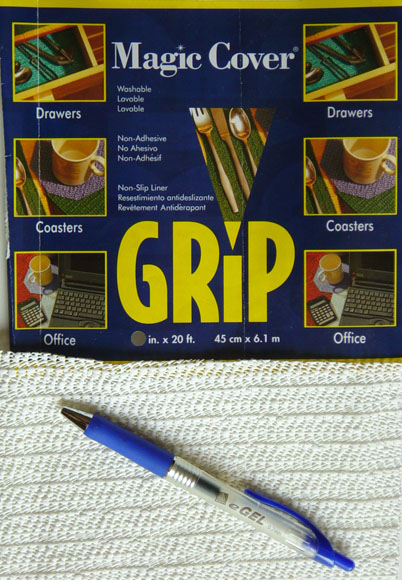
As you’d expect, Grip works great for lining tool boxes, keeping the contents from rattling around, and, in light colors, lets you spot the item you’re looking for. At seven bucks for a twenty foot roll at Linens and Things, it’s a bargain, IMHO. I’ve purchased the material in “natural” color - which looks like “computer beige” - but there are lots of choices, at least on the manufacturer’s web site: http://www.kittrich.com/MC/Grip/mc_non_adhesive.htm
Gotta Maintain That Protection Software
Virtually everyone that uses a computer today is connecting to the Internet. Using the ‘Net has become the “killer application” for current computer users, much as the VisiCalc and Lotus 1-2-3 spreadsheets were the apps that got personal computers through the door of corporations in the early eighties. With the Net has come viruses, adware, spyware, and other forms of malware. While awareness of these risks, and basics of combating them are generally known, a fair number of users fail to go beyond the first step - acquiring software to help prevent the bad guys from disabling your computer.
Let’s consider an anti-virus product, such as Symantec’s Norton Anti-virus. Most such products come with their protection turned on, automatically checking the manufacturer’s web site for updates to the AV definitions, which are then automatically downloaded and installed. Also, such programs are generally also set up to scan your computer at a specific time each week, to find and remove any viruses found. But - do you know these things are true? Have you checked the program options for the default settings? For example, if the default scan takes place at 8 PM Friday evening, and your computer isn’t turned on then - quite simply, you won’t necessarily catch any viruses that have crept in to your machine. Does your software have a “status”page that reports when the latest scan took place, and reports the date of the AV definition files being used?
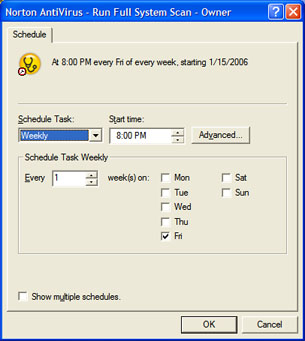 | 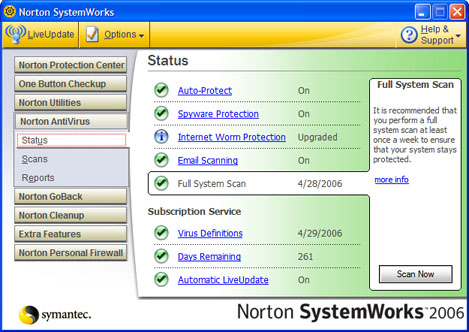 |

Keeping Up 06/03
by Paul Howard (NCTCUG)
While most of my user group colleagues might not recognize the term "LAN Party" they'd recognize the concept - dragging computer equipment to meetings and trying to safely carry it. I'd be hard pressed to guess how many dozen times I've negotiated stairs with a tower case in my arms. I found a solution in the CYBERGUYS catalog - a GearGrip Carrier - straps and a handle that allow you to carry a CPU case like a briefcase. The one I purchased works for systems up to 60" in circumference and 70 pounds for 17 bucks. They have similar tools for flat panel and CRT monitors.
In the past, I purchased a CaseLogic Auto organizer from CYBERGUYS that allows me to store maps, sunshades, hats, gloves, ice scrapers, snow brushes and assorted other vehicle detritus in a folding cargo bag that will fold flat when unneeded. When I need to carry passengers, I can shift the whole thing to the trunk, and don't need to spend minutes chasing down all the stuff floating around the back seat. A larger model can also be used to keep grocery bags upright in your trunk.
 Just when I thought I'd cured my "master antenna system" TV reception problems both UHF and VHF stations started looking awful about two weeks ago. I thought the new amplifier I replaced the defective twenty year old one with had suffered an early failure. Up into the garage attic again - swap amplifiers (I had a spare, after my last adventure in TV land), and ... reception still awful. Thank heavens for the FRS walkie talkies - at least I didn't have to scramble up and down the ladder to check the changes in reception as I made changes - I could ask Linda to check the TV. Not much left in the signal path - I replaced the matching transformer and first section of coax to the input side of the amplifier. Bingo - no more halos around people on channel 9, and I can watch "24" on channel 5 without looking through a snowy fog. FIOS TV, wherefore art thou?
Just when I thought I'd cured my "master antenna system" TV reception problems both UHF and VHF stations started looking awful about two weeks ago. I thought the new amplifier I replaced the defective twenty year old one with had suffered an early failure. Up into the garage attic again - swap amplifiers (I had a spare, after my last adventure in TV land), and ... reception still awful. Thank heavens for the FRS walkie talkies - at least I didn't have to scramble up and down the ladder to check the changes in reception as I made changes - I could ask Linda to check the TV. Not much left in the signal path - I replaced the matching transformer and first section of coax to the input side of the amplifier. Bingo - no more halos around people on channel 9, and I can watch "24" on channel 5 without looking through a snowy fog. FIOS TV, wherefore art thou?
Speeding
Sitting at the breakfast table on Sunday, January 15th, Linda and I noticed what appeared to be a hole in a neighbor's house. Plastic vent louvers for their garage attic had shattered during the high winds of the night before. With rain forecast for the next day, I looked up their phone number on Verizon's web site, and let them know so they wouldn't have a flood in their attic. With the Verizon DSL ad staring me in the face, I decided once again to put in my number in the eligibility block to see if my line qualified for DSL - previous entries over the last five years have been in vain.
 Over the years, I tried to get DSL service in some of the early Verizon
Over the years, I tried to get DSL service in some of the early Verizon
employee-based field trials, but I'm slightly more than 18,000 cable feet from the central office, which is the normal limit for DSL, and I was rejected. What a surprise - really - my line now qualified for DSL ! I completed the order process on line Sunday morning, with a "service ready" date of Monday, 1/23. The price was certainly right - $14.95 a month for a year of 768K download / 132K upload speed DSL service. Also included was an $20 order processing fee, and a $15 charge for the wireless modem I selected. I decided to get the Westell unit Verizon offered, rather than use the Belkin modem I already had, to insure the install process went smoothly.
I got several emails confirming receipt of the order, following up on what to expect of the installation process, and announcing shipment of the modem with a tracking number. The installation package arrived via UPS Wednesday afternoon. I received a recorded telephone message confirming the order on Monday, and another on Friday morning advising that the service was ready for use. I had received an email message on Thursday evening, 1/19 shortly after 7 PM, that the service was ready, and I should complete the installation process.
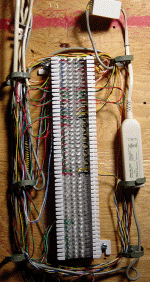
I spent much of Thursday rearranging my telephone wiring at the main junction point inside my house. I have two phone lines serving my home, and I wanted to minimize the need for lo-pass filters on all phones and devices on the same line as the DSL service. ( For an understandable discussion of DSL, see: http://computer.howstuffworks.com/dsl.htm ) I mounted a 66 block, a telecommunications connector that allows the termination of telephone or data wiring in an arrangement of two 25 pair x 2 connectors. This allowed me to establish a connection point area for the incoming lines, DSL connections and input to the filter; area for the output of the filter and cross connection to a termination area for all the existing telephone wiring.
On Friday, I spent the morning working on my TV system (noted above.) After lunch, I mounted a connecting block / RJ11 jack , drilled a hole through the floor at the baseboard, and ran a new piece of telephone wire from my computer area to the junction point 66 block, connecting it to the input / DSL section of the 66 block for the appropriate line. The toughest part of the whole job was moving things stored in the basement to get my ladder where I could staple the new wiring to the floor joists. At about 3:30, after getting some of the chaos restored in the basement, I started the installation of DSL, with the supplied CD, which provided on-screen Flash demos of all the ncessary steps: hooking up the phone line from the new jack to the DSL modem, running a network cable from my computer to the modem. I loaded the software on my computer, and the DSL modem went through various tests. At one point a message was displayed that "This will take several minutes." After half an hour, I left it to take a shower, and on my return, the message was still being displayed.
I called Verizon DSL Tech Support, and was talking to a support tech after a forty second journey up the voice-response tree. I was directed to terminate the installation application, and issue an IPCONFIG command. After reading out the results to the tech, and issuing an IPRELEASE command, I was quickly up on the Internet, able to surf and get mail within about four minutes. Verizon DSL offers a choice of MSN or Yahoo for front end interfaces to the Net, and mail clients. I chose Yahoo, but haven't installed it yet.
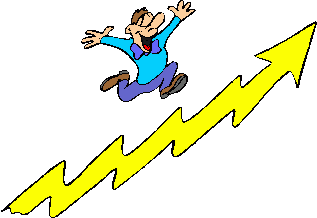 I had to call Tech Support again later, as I was setting up the security features of the Westell wireless modem. The default user ID and password of the modem are changed during the setup process to your Verizon ISP account ID and PW. Three minutes to get the info, try the UID and password, verify I was reaching the secured screens of the modem, and off the phone.
I had to call Tech Support again later, as I was setting up the security features of the Westell wireless modem. The default user ID and password of the modem are changed during the setup process to your Verizon ISP account ID and PW. Three minutes to get the info, try the UID and password, verify I was reaching the secured screens of the modem, and off the phone.
I'm a happy camper - snappy loading of web sites, fast email downloads, fast and easy downloads of software upgrades and patches. Measured speed, via dslreports.com test tools is 689K down, 130k up. It's not 5M cable or 15M FIOS, but it's a world above the old 48K dialup connection !! Next week I try the tweaking tools and see if I can push the envelope.
by Paul Howard (NCTCUG)
While most of my user group colleagues might not recognize the term "LAN Party" they'd recognize the concept - dragging computer equipment to meetings and trying to safely carry it. I'd be hard pressed to guess how many dozen times I've negotiated stairs with a tower case in my arms. I found a solution in the CYBERGUYS catalog - a GearGrip Carrier - straps and a handle that allow you to carry a CPU case like a briefcase. The one I purchased works for systems up to 60" in circumference and 70 pounds for 17 bucks. They have similar tools for flat panel and CRT monitors.
In the past, I purchased a CaseLogic Auto organizer from CYBERGUYS that allows me to store maps, sunshades, hats, gloves, ice scrapers, snow brushes and assorted other vehicle detritus in a folding cargo bag that will fold flat when unneeded. When I need to carry passengers, I can shift the whole thing to the trunk, and don't need to spend minutes chasing down all the stuff floating around the back seat. A larger model can also be used to keep grocery bags upright in your trunk.
 Just when I thought I'd cured my "master antenna system" TV reception problems both UHF and VHF stations started looking awful about two weeks ago. I thought the new amplifier I replaced the defective twenty year old one with had suffered an early failure. Up into the garage attic again - swap amplifiers (I had a spare, after my last adventure in TV land), and ... reception still awful. Thank heavens for the FRS walkie talkies - at least I didn't have to scramble up and down the ladder to check the changes in reception as I made changes - I could ask Linda to check the TV. Not much left in the signal path - I replaced the matching transformer and first section of coax to the input side of the amplifier. Bingo - no more halos around people on channel 9, and I can watch "24" on channel 5 without looking through a snowy fog. FIOS TV, wherefore art thou?
Just when I thought I'd cured my "master antenna system" TV reception problems both UHF and VHF stations started looking awful about two weeks ago. I thought the new amplifier I replaced the defective twenty year old one with had suffered an early failure. Up into the garage attic again - swap amplifiers (I had a spare, after my last adventure in TV land), and ... reception still awful. Thank heavens for the FRS walkie talkies - at least I didn't have to scramble up and down the ladder to check the changes in reception as I made changes - I could ask Linda to check the TV. Not much left in the signal path - I replaced the matching transformer and first section of coax to the input side of the amplifier. Bingo - no more halos around people on channel 9, and I can watch "24" on channel 5 without looking through a snowy fog. FIOS TV, wherefore art thou?Speeding
Sitting at the breakfast table on Sunday, January 15th, Linda and I noticed what appeared to be a hole in a neighbor's house. Plastic vent louvers for their garage attic had shattered during the high winds of the night before. With rain forecast for the next day, I looked up their phone number on Verizon's web site, and let them know so they wouldn't have a flood in their attic. With the Verizon DSL ad staring me in the face, I decided once again to put in my number in the eligibility block to see if my line qualified for DSL - previous entries over the last five years have been in vain.
 Over the years, I tried to get DSL service in some of the early Verizon
Over the years, I tried to get DSL service in some of the early Verizon I got several emails confirming receipt of the order, following up on what to expect of the installation process, and announcing shipment of the modem with a tracking number. The installation package arrived via UPS Wednesday afternoon. I received a recorded telephone message confirming the order on Monday, and another on Friday morning advising that the service was ready for use. I had received an email message on Thursday evening, 1/19 shortly after 7 PM, that the service was ready, and I should complete the installation process.
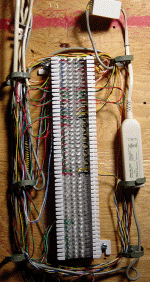
I spent much of Thursday rearranging my telephone wiring at the main junction point inside my house. I have two phone lines serving my home, and I wanted to minimize the need for lo-pass filters on all phones and devices on the same line as the DSL service. ( For an understandable discussion of DSL, see: http://computer.howstuffworks.com/dsl.htm ) I mounted a 66 block, a telecommunications connector that allows the termination of telephone or data wiring in an arrangement of two 25 pair x 2 connectors. This allowed me to establish a connection point area for the incoming lines, DSL connections and input to the filter; area for the output of the filter and cross connection to a termination area for all the existing telephone wiring.
On Friday, I spent the morning working on my TV system (noted above.) After lunch, I mounted a connecting block / RJ11 jack , drilled a hole through the floor at the baseboard, and ran a new piece of telephone wire from my computer area to the junction point 66 block, connecting it to the input / DSL section of the 66 block for the appropriate line. The toughest part of the whole job was moving things stored in the basement to get my ladder where I could staple the new wiring to the floor joists. At about 3:30, after getting some of the chaos restored in the basement, I started the installation of DSL, with the supplied CD, which provided on-screen Flash demos of all the ncessary steps: hooking up the phone line from the new jack to the DSL modem, running a network cable from my computer to the modem. I loaded the software on my computer, and the DSL modem went through various tests. At one point a message was displayed that "This will take several minutes." After half an hour, I left it to take a shower, and on my return, the message was still being displayed.
I called Verizon DSL Tech Support, and was talking to a support tech after a forty second journey up the voice-response tree. I was directed to terminate the installation application, and issue an IPCONFIG command. After reading out the results to the tech, and issuing an IPRELEASE command, I was quickly up on the Internet, able to surf and get mail within about four minutes. Verizon DSL offers a choice of MSN or Yahoo for front end interfaces to the Net, and mail clients. I chose Yahoo, but haven't installed it yet.
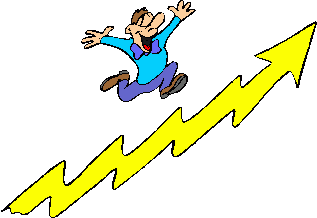 I had to call Tech Support again later, as I was setting up the security features of the Westell wireless modem. The default user ID and password of the modem are changed during the setup process to your Verizon ISP account ID and PW. Three minutes to get the info, try the UID and password, verify I was reaching the secured screens of the modem, and off the phone.
I had to call Tech Support again later, as I was setting up the security features of the Westell wireless modem. The default user ID and password of the modem are changed during the setup process to your Verizon ISP account ID and PW. Three minutes to get the info, try the UID and password, verify I was reaching the secured screens of the modem, and off the phone.I'm a happy camper - snappy loading of web sites, fast email downloads, fast and easy downloads of software upgrades and patches. Measured speed, via dslreports.com test tools is 689K down, 130k up. It's not 5M cable or 15M FIOS, but it's a world above the old 48K dialup connection !! Next week I try the tweaking tools and see if I can push the envelope.
Keeping Up 06/02
by Paul Howard (NCTCUG)
Linda and I took a mini-vacation in Colonial Williamsburg after Thanksgiving. One of the benefits of staying at the Woodlands Hotel on the property is free high speed internet - plug in the laptop, and experience the joy of a fast connection. Don't forget to bring a network cable - better yet, bring two. While vacationing in Ocean City in the spring, my cable died, and I thought it was the hotel's connection - suspect the least expensive part of the hookup first. While I've been blessed with a good dial up connection (48K or better) at home, I'm eagerly awaiting Verizon's FIOS service for internet and TV.
I experienced a strange glitch in Williamsburg while surfing the net. I couldn't open Adobe Acrobat documents with any of the three browsers I have loaded on the laptop. I could read Acrobat files with Acrobat Reader, but no luck via browser plug-ins. I downloaded a Reader update, still no joy. Finally, I uninstalled the Reader program, and downloaded the complete latest version. This fixed the glitch - Reader popped up with all browsers. Thank heavens for the high speed connection though - what once was a three or four megabyte download has ballooned to twenty megs!
Ever notice how there's always more to learn with computers? I was trying to get a banner ad image for our web site from an O'Reilly Publishing web page, as part of one of their user group offers. Tried multiple browsers, couldn't see the banners on the page. I sent email to Marsee Henon, the user group rep, thinking there might be a problem with the link, but she replied it worked fine for her. I emailed the link to Bill Walsh, and he sent me back one of the banners as proof that the page worked. I finally delved into Norton's Internet Security Program, which provides firewall and other services, notably "ad blocking." I unchecked the "ad blocking" option, sent the browser to the page in question, and there appeared a web page full of banners of all sizes. Among other techniques, the blocking software looks at the path name for pages, images, etc. If "ads" happens to be in path, the image, page, etc. won't make it through the blocking software!
 When I upgraded from a 17" CRT monitor to a 19" LCD flat panel, I lost the convenience of a place to put coffee mugs full of pens and pencils, and other assorted desktop detritus. The top of the monitor had a six inch flat band on top that made for a convenient shelf. Cyberguys.com to the rescue, with their so-called LCD monitor shelf, $23 plus shipping. Two clamp-on metal poles support an 11.5" deep by 20" wide shelf - much better than the top of the old monitor. I got rid of lots of desktop clutter. Ask for their catalog - lots of useful stuff for computer enthusiasts - and a few toys, too <grin>!
When I upgraded from a 17" CRT monitor to a 19" LCD flat panel, I lost the convenience of a place to put coffee mugs full of pens and pencils, and other assorted desktop detritus. The top of the monitor had a six inch flat band on top that made for a convenient shelf. Cyberguys.com to the rescue, with their so-called LCD monitor shelf, $23 plus shipping. Two clamp-on metal poles support an 11.5" deep by 20" wide shelf - much better than the top of the old monitor. I got rid of lots of desktop clutter. Ask for their catalog - lots of useful stuff for computer enthusiasts - and a few toys, too <grin>!
 TiVo Schmeevo - My Kingdom for an S-Video Cable
TiVo Schmeevo - My Kingdom for an S-Video Cable
After lots of accolades from user group friends Geof Goodrum, Chuck Roberts, and Bill Walsh, I thought it time to give the TiVo digital video TV recorder a whirl. Yet another black and silver box to add to your tower of home theater gear. So much better than a VCR, because it records on a hard drive, and uses Linux for its operating system. The first generation boxes were hackable, at least to the extent of installing additional or larger drives. The device hooks to a phone line or internet connection to download TV program information, software upgrades, etc. Subscribing to the programming service is the revenue stream for TiVo, given that the boxes generally feature $150 rebates.
 To be truthful - one of the challenges was trying to figure out why my VCR was hooked up the way it was - that's as baffling as any of the TiVo stuff <groan>. I spent most of an afternoon crawling on my belly like a reptile, trying to get TiVo hooked up - it's like a plumbing project, always yet another trip to the store - for S-video cables I thought I had, turns out they were all coax. And extra audio cables, too. Insufficient inputs on the TV required purchase of a $39 switch, so I can share an input between the VCR and TiVo (and two spares, for later additions). I also discovered that S-video connectors are a flawed system - the slightest tug on a cable, and it pops out of the jack. I ultimately used some sleeving and cable ties to bundle the wires together and managed to eliminate the tendency of the S-video connectors from pulling out of the jacks.
To be truthful - one of the challenges was trying to figure out why my VCR was hooked up the way it was - that's as baffling as any of the TiVo stuff <groan>. I spent most of an afternoon crawling on my belly like a reptile, trying to get TiVo hooked up - it's like a plumbing project, always yet another trip to the store - for S-video cables I thought I had, turns out they were all coax. And extra audio cables, too. Insufficient inputs on the TV required purchase of a $39 switch, so I can share an input between the VCR and TiVo (and two spares, for later additions). I also discovered that S-video connectors are a flawed system - the slightest tug on a cable, and it pops out of the jack. I ultimately used some sleeving and cable ties to bundle the wires together and managed to eliminate the tendency of the S-video connectors from pulling out of the jacks.
 I took twenty minutes trying to figure out which button on the remote to push to start the TiVo set up process - that would be the "select" button, and it told you that in the third paragraph of the on-screen directions - but not in the ----ing manual. (Believe it or not - I was trying to read the manual.) Oh, that cutesy TiVo logo on the top of the remote control? That's a button too - the TiVo button, of course - that does wonderful blinking stuff as well.
I took twenty minutes trying to figure out which button on the remote to push to start the TiVo set up process - that would be the "select" button, and it told you that in the third paragraph of the on-screen directions - but not in the ----ing manual. (Believe it or not - I was trying to read the manual.) Oh, that cutesy TiVo logo on the top of the remote control? That's a button too - the TiVo button, of course - that does wonderful blinking stuff as well.
At first, I thought the cable that TiVo gives you to hook up to the phone jack and splits to two jacks shorted the phone line so the phone was constantly off hook, thus preventing the TiVo from calling the mothership and downloading all the latest Dept. of Homeland Security software into the TiVo, checking on your subversive viewing habits - they know you watch PBS, and they're going to make sure you're not gonna march in the next anti-war rally. Oh, yeah, and you can't use your phone, either !! Wouldn't want you setting up none of them pinko meetings <grin>. I unplugged the phone connection after each of its first two programming calls, and was concerned that the TiVo box might have a defective modem that was not releasing the line after one of its calls. After calling up the mothership on the second morning, the box no longer held up the phone line, but released it at the conclusion of the programming call.
 Geez, I'm going to buy one of those two-headed, 500 watt zenon job lights that Sears sells, so I can see in back of the TV, VCR, and the TiVo. There's a 15 digit number on the back of the bleeping TiVo unit that you need in order to sign up for the programming service, and it's in about 4 point type. The tiny type makes it especially handy to read on your belly, trying to hold the flashlight, dial in the bifocals, and scream the numbers to the wife, as she graciously writes them down. My wife is a wonderful woman, or perhaps I just didn't catch her muttering "Why didn't you write these numbers down before you started hooking up all the wires?"
Geez, I'm going to buy one of those two-headed, 500 watt zenon job lights that Sears sells, so I can see in back of the TV, VCR, and the TiVo. There's a 15 digit number on the back of the bleeping TiVo unit that you need in order to sign up for the programming service, and it's in about 4 point type. The tiny type makes it especially handy to read on your belly, trying to hold the flashlight, dial in the bifocals, and scream the numbers to the wife, as she graciously writes them down. My wife is a wonderful woman, or perhaps I just didn't catch her muttering "Why didn't you write these numbers down before you started hooking up all the wires?"
Copyright © 2005 - 2006 NCTCUG, Inc. and Paul L. Howard
by Paul Howard (NCTCUG)
Linda and I took a mini-vacation in Colonial Williamsburg after Thanksgiving. One of the benefits of staying at the Woodlands Hotel on the property is free high speed internet - plug in the laptop, and experience the joy of a fast connection. Don't forget to bring a network cable - better yet, bring two. While vacationing in Ocean City in the spring, my cable died, and I thought it was the hotel's connection - suspect the least expensive part of the hookup first. While I've been blessed with a good dial up connection (48K or better) at home, I'm eagerly awaiting Verizon's FIOS service for internet and TV.
I experienced a strange glitch in Williamsburg while surfing the net. I couldn't open Adobe Acrobat documents with any of the three browsers I have loaded on the laptop. I could read Acrobat files with Acrobat Reader, but no luck via browser plug-ins. I downloaded a Reader update, still no joy. Finally, I uninstalled the Reader program, and downloaded the complete latest version. This fixed the glitch - Reader popped up with all browsers. Thank heavens for the high speed connection though - what once was a three or four megabyte download has ballooned to twenty megs!
Ever notice how there's always more to learn with computers? I was trying to get a banner ad image for our web site from an O'Reilly Publishing web page, as part of one of their user group offers. Tried multiple browsers, couldn't see the banners on the page. I sent email to Marsee Henon, the user group rep, thinking there might be a problem with the link, but she replied it worked fine for her. I emailed the link to Bill Walsh, and he sent me back one of the banners as proof that the page worked. I finally delved into Norton's Internet Security Program, which provides firewall and other services, notably "ad blocking." I unchecked the "ad blocking" option, sent the browser to the page in question, and there appeared a web page full of banners of all sizes. Among other techniques, the blocking software looks at the path name for pages, images, etc. If "ads" happens to be in path, the image, page, etc. won't make it through the blocking software!
 When I upgraded from a 17" CRT monitor to a 19" LCD flat panel, I lost the convenience of a place to put coffee mugs full of pens and pencils, and other assorted desktop detritus. The top of the monitor had a six inch flat band on top that made for a convenient shelf. Cyberguys.com to the rescue, with their so-called LCD monitor shelf, $23 plus shipping. Two clamp-on metal poles support an 11.5" deep by 20" wide shelf - much better than the top of the old monitor. I got rid of lots of desktop clutter. Ask for their catalog - lots of useful stuff for computer enthusiasts - and a few toys, too <grin>!
When I upgraded from a 17" CRT monitor to a 19" LCD flat panel, I lost the convenience of a place to put coffee mugs full of pens and pencils, and other assorted desktop detritus. The top of the monitor had a six inch flat band on top that made for a convenient shelf. Cyberguys.com to the rescue, with their so-called LCD monitor shelf, $23 plus shipping. Two clamp-on metal poles support an 11.5" deep by 20" wide shelf - much better than the top of the old monitor. I got rid of lots of desktop clutter. Ask for their catalog - lots of useful stuff for computer enthusiasts - and a few toys, too <grin>! TiVo Schmeevo - My Kingdom for an S-Video Cable
TiVo Schmeevo - My Kingdom for an S-Video CableAfter lots of accolades from user group friends Geof Goodrum, Chuck Roberts, and Bill Walsh, I thought it time to give the TiVo digital video TV recorder a whirl. Yet another black and silver box to add to your tower of home theater gear. So much better than a VCR, because it records on a hard drive, and uses Linux for its operating system. The first generation boxes were hackable, at least to the extent of installing additional or larger drives. The device hooks to a phone line or internet connection to download TV program information, software upgrades, etc. Subscribing to the programming service is the revenue stream for TiVo, given that the boxes generally feature $150 rebates.
 To be truthful - one of the challenges was trying to figure out why my VCR was hooked up the way it was - that's as baffling as any of the TiVo stuff <groan>. I spent most of an afternoon crawling on my belly like a reptile, trying to get TiVo hooked up - it's like a plumbing project, always yet another trip to the store - for S-video cables I thought I had, turns out they were all coax. And extra audio cables, too. Insufficient inputs on the TV required purchase of a $39 switch, so I can share an input between the VCR and TiVo (and two spares, for later additions). I also discovered that S-video connectors are a flawed system - the slightest tug on a cable, and it pops out of the jack. I ultimately used some sleeving and cable ties to bundle the wires together and managed to eliminate the tendency of the S-video connectors from pulling out of the jacks.
To be truthful - one of the challenges was trying to figure out why my VCR was hooked up the way it was - that's as baffling as any of the TiVo stuff <groan>. I spent most of an afternoon crawling on my belly like a reptile, trying to get TiVo hooked up - it's like a plumbing project, always yet another trip to the store - for S-video cables I thought I had, turns out they were all coax. And extra audio cables, too. Insufficient inputs on the TV required purchase of a $39 switch, so I can share an input between the VCR and TiVo (and two spares, for later additions). I also discovered that S-video connectors are a flawed system - the slightest tug on a cable, and it pops out of the jack. I ultimately used some sleeving and cable ties to bundle the wires together and managed to eliminate the tendency of the S-video connectors from pulling out of the jacks. I took twenty minutes trying to figure out which button on the remote to push to start the TiVo set up process - that would be the "select" button, and it told you that in the third paragraph of the on-screen directions - but not in the ----ing manual. (Believe it or not - I was trying to read the manual.) Oh, that cutesy TiVo logo on the top of the remote control? That's a button too - the TiVo button, of course - that does wonderful blinking stuff as well.
I took twenty minutes trying to figure out which button on the remote to push to start the TiVo set up process - that would be the "select" button, and it told you that in the third paragraph of the on-screen directions - but not in the ----ing manual. (Believe it or not - I was trying to read the manual.) Oh, that cutesy TiVo logo on the top of the remote control? That's a button too - the TiVo button, of course - that does wonderful blinking stuff as well.At first, I thought the cable that TiVo gives you to hook up to the phone jack and splits to two jacks shorted the phone line so the phone was constantly off hook, thus preventing the TiVo from calling the mothership and downloading all the latest Dept. of Homeland Security software into the TiVo, checking on your subversive viewing habits - they know you watch PBS, and they're going to make sure you're not gonna march in the next anti-war rally. Oh, yeah, and you can't use your phone, either !! Wouldn't want you setting up none of them pinko meetings <grin>. I unplugged the phone connection after each of its first two programming calls, and was concerned that the TiVo box might have a defective modem that was not releasing the line after one of its calls. After calling up the mothership on the second morning, the box no longer held up the phone line, but released it at the conclusion of the programming call.
 Geez, I'm going to buy one of those two-headed, 500 watt zenon job lights that Sears sells, so I can see in back of the TV, VCR, and the TiVo. There's a 15 digit number on the back of the bleeping TiVo unit that you need in order to sign up for the programming service, and it's in about 4 point type. The tiny type makes it especially handy to read on your belly, trying to hold the flashlight, dial in the bifocals, and scream the numbers to the wife, as she graciously writes them down. My wife is a wonderful woman, or perhaps I just didn't catch her muttering "Why didn't you write these numbers down before you started hooking up all the wires?"
Geez, I'm going to buy one of those two-headed, 500 watt zenon job lights that Sears sells, so I can see in back of the TV, VCR, and the TiVo. There's a 15 digit number on the back of the bleeping TiVo unit that you need in order to sign up for the programming service, and it's in about 4 point type. The tiny type makes it especially handy to read on your belly, trying to hold the flashlight, dial in the bifocals, and scream the numbers to the wife, as she graciously writes them down. My wife is a wonderful woman, or perhaps I just didn't catch her muttering "Why didn't you write these numbers down before you started hooking up all the wires?"